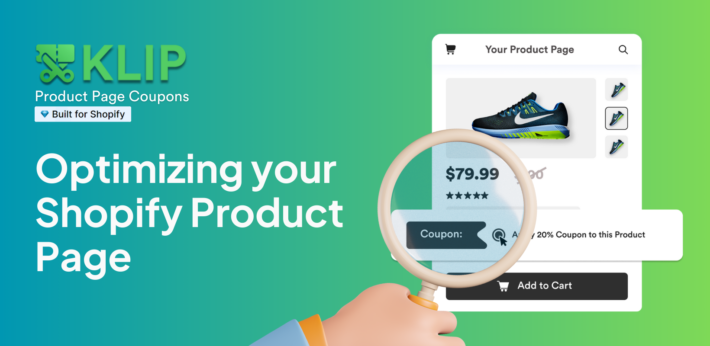The Power of Urgency: How to Use Scarcity to Boost Sales

Have you ever rushed to buy something because you thought it might sell out? That feeling of needing to act fast is called urgency. For example, think about Black Friday. Everyone wants to grab the best deals before they’re gone! This is called FOMO, or Fear of Missing Out.
Studies show that FOMO has a big impact on online shopping. In fact, a report found that 60% of people who feel FOMO will buy something within a day!
In this article, we’ll show you how to harness the power of urgency with tools like Klip Coupons, from countdown timers to limited-time discounts, to boost your Shopify store’s sales.
Understanding Scarcity and Urgency in Marketing
Our brains really don’t like to miss out on things. When we think we might lose a good deal or a special product, it makes us feel uneasy. For example, when a store says, “Only 2 left in stock!” or “Sale ends in 1 hour!”, it creates urgency, pushing us to act fast.
Studies have shown that people are more likely to buy something if they think it’s running out. Big companies like Amazon know this well. They put special banners on their product pages to show scarcity.
In this article, we’ll show you how to add similar badges to your Shopify store using Klip Coupons.
Using Klip Coupons to Add Scarcity and Timers for Discounts
Countdown Timers for Coupons
One way to create urgency is by using countdown timers for your coupons. These timers show customers how much time they have left to take advantage of a deal.
When people see a countdown, it triggers them to take action immediately. Here’s how you can set it up:
- Show Countdown Timer on Product Pages: Make sure your countdown timer is visible on the product pages. This visibility encourages customers to buy quickly.
- Countdown Time Duration: Setting the right time frame is crucial. Too long might make it feel less urgent, while too short could frustrate customers.
- Countdown Start Triggers: You can decide when the countdown starts. For example, it could start when a customer visits a product page for the first time.
- Customization Options: Customize the font size, color, and label of your countdown timer to make it eye-catching.
Scheduling Start and End Dates on Coupons
Another great feature is the ability to set start and end dates for your coupons. This creates a clear time frame for customers.
For example, you can run flash sales, holiday promotions, or limited-time discounts. When customers know they have a limited time to buy something, they’re more likely to make a purchase.
Using Urgency to Encourage Customer Actions
Creating a Sense of Loss
When you tell customers “Only X hours left!”, it makes them feel like they might lose something special. This kind of messaging can be very powerful.
Countdown timers on product pages give a sense of immediacy, pushing customers to act quickly.
Balancing Urgency with Trust
While urgency is important, you need to be careful not to overuse it. If customers always see “limited-time” offers, they might start to ignore them.
Let’s say a clothing store uses Klip Coupons’ urgency features.
They add a countdown timer to a new jacket that says, “Sale ends in 2 hours!”
They also set a start and end date for the discount. As a result, customers rush to buy the jacket before the deal is gone, leading to higher sales.
Before Implementing Timers:
Conversion Rate: Lower engagement, with customers often taking longer to decide on a purchase.
Customer Behavior: Fewer impulses to purchase, as the coupon has no urgency tied to it.
Sales Impact: Slower coupon redemption, as customers don’t feel a need to act quickly.
After Implementing Timers:
Conversion Rate: Increased, with more customers checking out before the timer ends.
Customer Behavior: Higher sense of urgency, driving quicker purchase decisions.
Sales Impact: Faster coupon redemptions and an uptick in sales, thanks to the added pressure of a limited-time offer.
Best Practices for Using Urgency in Your Shopify Store
When to Use Countdown Timers
Strategic timing is key. You can use countdown timers during:
- Holidays: Black Friday, Christmas, etc.
- Product Launches: New items that customers are excited about.
- Inventory Clear-Outs: When you want to sell off old stock quickly.
Choosing the right duration is important, too. If it’s too long, people might not feel rushed. If it’s too short, they might not have enough time to buy.
How Long Should the Countdown Timer Be?
The length of your countdown timer can depend on the type of promotion or sale you’re running. Generally, shorter deadlines have a bigger impact on conversion rates. The less time people have to decide, the more likely they are to act quickly and make a purchase. Just ensure it’s not so short that customers don’t have enough time to browse and check out comfortably.
However, there are several types of countdown timers you can use, and each has an ideal duration:
1. To-Date Countdown Timer
A to-date countdown timer is one that counts down to a specific event, like the end of a sale or a product launch. For example, during a flash sale, you could run this type of timer for 1 to 7 days. This gives customers enough time to browse your store, compare options, and make a decision without feeling rushed.
For an event like a ticket sale that takes place months away, you can break the countdown into phases. Start with a short early-bird countdown that offers a big discount for the first week, and then reset the timer with smaller perks leading up to the event. This layered approach keeps the urgency fresh and gives customers multiple reasons to buy early.
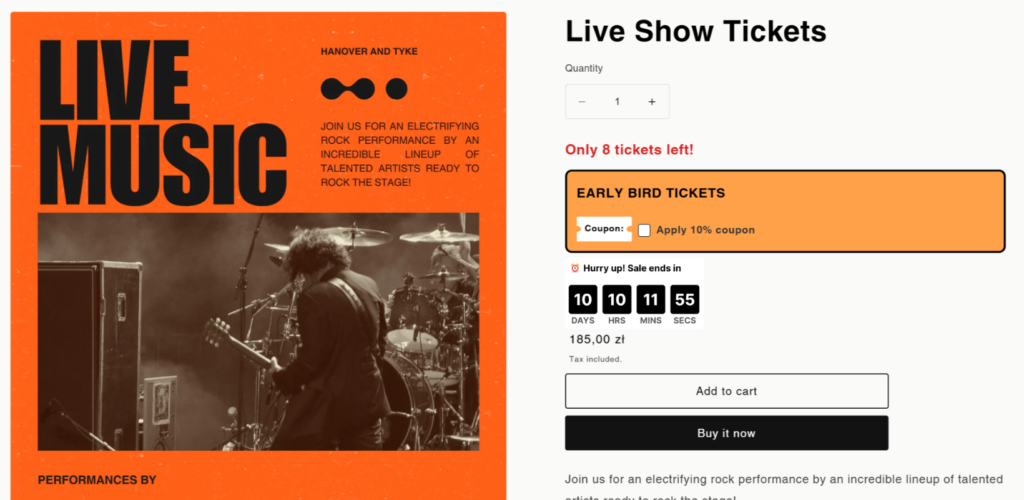
2. Evergreen Countdown Timer
An evergreen countdown timer is unique because it’s personalized to each customer. These timers start when a customer visits your store and count down just for them. They are great for creating urgency during a browsing session, encouraging shoppers to make a decision quickly.
Since these timers are meant to capture immediate attention, they usually last anywhere from 15 minutes to a few hours. If you’re running a limited-time offer or discount, this type of timer is perfect to push customers to checkout without feeling overly pressured.
Klip Coupons offers multiple targeting options that merchants can use to create effective, evergreen countdown timers:
Customer Targeting: Target customers by tags or emails, providing a more precise way to reach specific customer segments.
UTM Targeting: Assign unique links to coupons, ideal for social media campaigns or affiliate marketing. This ensures only customers who arrive via a specific link can see and use the coupon.
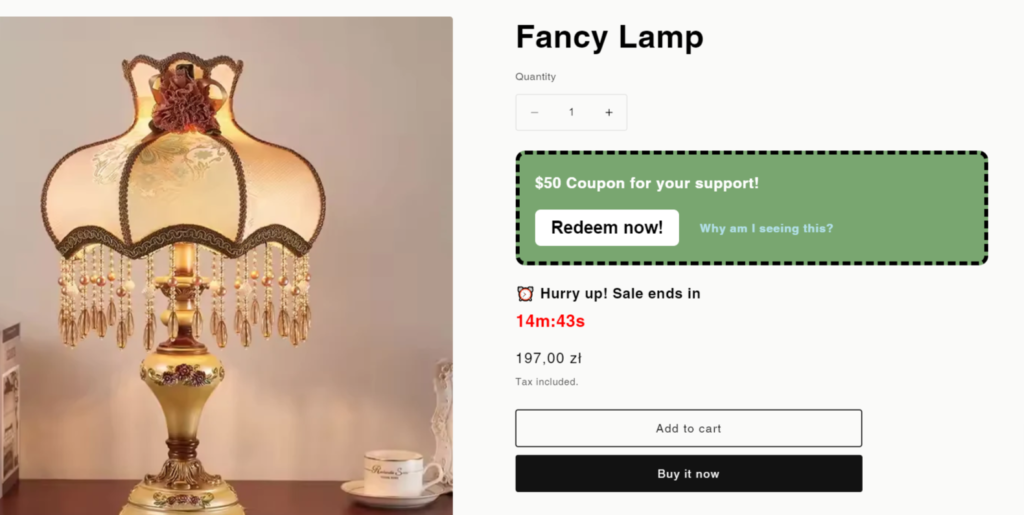
3. Recurring Countdown Timer
A recurring countdown timer is used when you want to promote the same event or deal on a regular basis. This could be for daily shipping cut-off times or weekly sales that repeat. If you set a recurring timer, keep it short—about 1-2 hours. This gives customers enough time to browse without feeling rushed, but still pushes them to make a quick decision before the offer resets.
For example, you could have a “2-hour shipping deal” that happens every day from 2 p.m. to 4 p.m. During that window, customers who shop know they can get free shipping, but they have to act quickly to grab it.
Creating Clear and Concise Messages
Make sure your countdown messages are clear. Use phrases like “Hurry up! Sale ends in X hours!” This tells customers exactly what they need to know.
Align your messaging with your branding. If your store is fun and playful, use bright colors and exciting words. If it’s more sophisticated, choose a classy tone.
Measuring the Success of Urgency Tactics
A/B Testing

To see how well your urgency tactics are working, keep an eye on key metrics like:
Conversion Rates: How many visitors are making purchases?
Average Order Value: Are people buying more items when urgency is used?
Another way to improve your strategy is through A/B testing. Try different countdown durations, messages, and placements to see what works best for your audience.
For example, test a 24-hour countdown against a 48-hour countdown to see which one drives more sales.
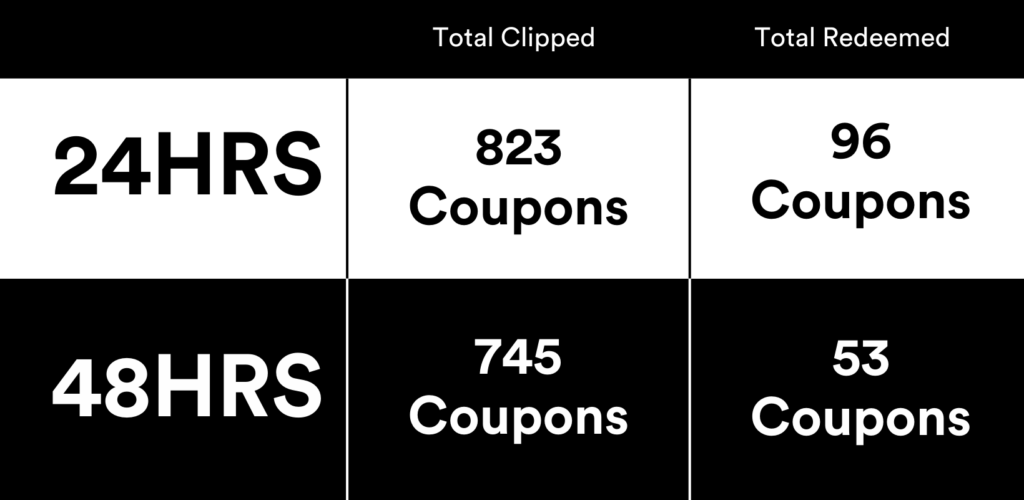
May differ depending on factors like product type, store brand, and campaign goals.
Conclusion
Adding urgency to your marketing strategy can significantly boost your sales. By creating a sense of scarcity, you encourage customers to act fast and make purchases.
Try using Klip Coupons to implement countdown timers and date-based coupons in your Shopify store. You might be surprised by how effective these simple changes can be!
The app also has the 💎 Built for Shopify status, which means it offers exceptional support, features, and performance. With 24/7 support, you’ll always have help available whenever you need it, ensuring smooth and continuous assistance for your store!